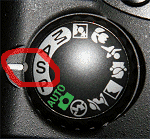1. Saint-Tropez(Geishaboy500)
For this sparking image taken under a south coast pier, the photographer employed a Speedlight flash, a pair of Maglites, LED light sticks, coloured gels and absolutely no Photoshop trickery. The photograph is taken straight from the camera, using exposures of up to thirty seconds.
2. Ultimate (Anotherfaceintheclouds)
This stunning image is an example of light art performance photography (LAPP), which is a high-end evolution of light graffiti. The image is a single photograph capturing the movement of specially developed coloured lights and luminous tools.
3. Light Graffiti (Guille Pagano)
Guille Pagano’s shot captures a snaking trail of light meandering through some beer bottles.
4. Goku (Artwork Rebel)
Goku is a Japanese manga character whose special abilities include firing energy blasts formed by chi energy. In this image, the photographer uses light graffiti to give a plastic Goku figure this superhuman ability.
5. Light Graffiti (Eric Castro)
Eric Castro paints a pair of angel wings on his model in this photograph.
6. Flashlight Fight (Artwork Rebel)
This image comprises six images layered in Photoshop, capturing ‘fighting’ flashlight trails.
7. My Bike (Habi)
In this image, the photographer has painted the frame of his bicycle using the front light.
8. Light Painting with LEDs (Tom Arthur)
Tom Arthur used green and purple LEDs to paint the spiralling trails in this image.
9. Eleven-Hour Star Trails (Josch Hambsch)
Josch Hambsch achieved this awesome photograph by aiming the camera at the sky and leaving the shutter open for an almost all-night exposure of eleven hours. The stars’ trails reveal the spinning motion of the Earth, in this instance the South Celestial Pole as seen from Namibia.
10. Astronaut (Collin) (Epioles)
The light graffiti in this picture is painted with a sparkler.
11. Light Painting (Philip Bitnar)
There’s a certain spooky ambience in Philip Bitnar’s experiment in light painting.
12. Light Painting (Laughtonb)
The photographer employed a night-time ‘camera toss’ technique to produce this stunning Spirographic abstraction.
13. Light Painting with a 3pi Robot (Donjd2)
This photograph was made using a twenty-second exposure to capture the path of a Polou 3pi Robot following a course laid out with black electrical tape. The robot is fitted with red, blue and green LEDs to create the light trails seen in the image.
14. Painting Scissors with Light (Sociotard)
A pair of scissors jammed into a mirror and a sparkler were used to make this intriguing long exposure photograph.
15. Fire Sparks (Stillwellmike)
A slow shutter speed reveals the movements of glowing embers from a roaring campfire in this image.
16. Wine Fairy (Dimbledar)
This stylish sepia shot follows painted light around a glass of red wine.
17. Wire Wool Poi
This long exposure photograph captures a fire dancer spinning wire wool held in chicken wire cages, which are dipped in paraffin and set on fire.
18. Among Us (Ben Matthews)
This beautifully composed woodland shot is made using red and blue lights.
19. Interstate 35 Long Exposure (Nikolai O)
The stillness of the wire fencing contrasts nicely with the streaming lights of the traffic on the interstate freeway in this long exposure shot taken near Burnsville, Minnesota.
20. Cold Cathode Light Paint (Maticulous)
In this fish-eyed view, a two-minute exposure records the movements of